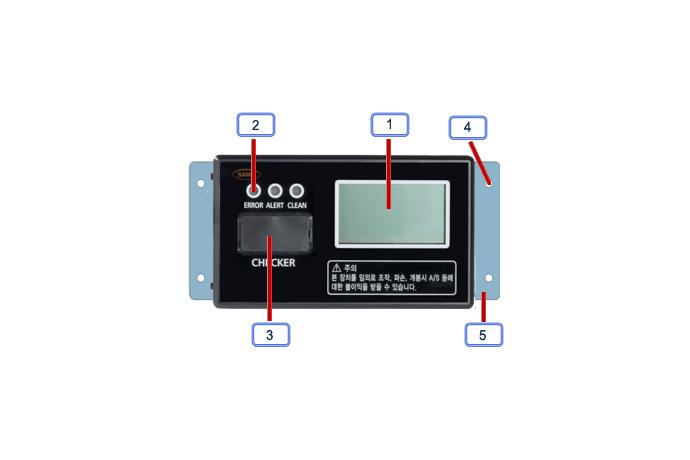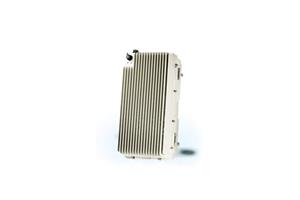1. Operation Concepts
• OIDD (Operation Information Display Device) controls input signals between a game console and a note and coin slots.
• The connection between OIDD and a note slot uses parallel signal (10 pin). The recognition device recognizes the notes and send the signals to OIDD to determine.
• 5 pin connector connects OIDD and a coin slot. A coin recognition device sends a signal to OIDD to determine.
• The signal OIDD received is sent to the game console to display the amount. The game console send all the data on note recognition and game processing to OIDD. For more detailed information on signals the console sends, read the interface section on the console.
• Serial (RS-232) or USB connection is used to connect OIDD and the game console.
• All the information while processing the game is displayed on LCD screen on OIDD and the game player can read. The error message on the devices (game console, note recognition device for an example) is shown on screen of both game console and LCD.
• The prize ejector is using 5P connector. The signal sent form the game console is received by OIDD and it is again sent to the ejector.
• When the ejected prize is used in game console, the ejector is then directly connected to OIDD
2. OIDD processing diagram

• Once OIDD is accredited to a one game console, it cannot be neither attached nor used with other game console.
1. Name and Function of each part
• Name and function of each part of OIDD (Operation Information Display Device) is explained.
• 1, as a character LCD, it displays information communicated between OIDD and game console.
• 2 below shows the fixed bracket used to attach OIDD to the game console.
• 3 indicates 4 holes on fixed bracket that attaches to OIDD.
• 4 shows 3 LED of OIDD and it has 3 states of error, alert and clean. The lights will be turned on when there is an error, a security alert or when it is working normal respectively.
• 5 below is a communication port that connects a readout device.
• 6 is a cover that allows only the authorizers to access the communication port, 5 on the diagram.
• When the ejected prize is used in game console, the ejector is then directly connected to OIDD
2. Name and function of each part (Front)

3. Name and function of each part (Rear)